©2024 National Student Clearinghouse. All rights Reserved


The National Student Clearinghouse is preparing to deliver a major upgrade to our StudentTracker secondary service, StudentTracker 3.0, which includes new functionality and insights. Here you’ll learn what to expect as we transition our StudentTracker for High Schools users to StudentTracker 3.0. Make sure you bookmark this page and visit it periodically for updates and get ready for StudentTracker 3.0! Read the StudentTracker 3.0 user guide.
StudentTracker 3.0 is the learner insights tool you’ve been waiting for offering all these benefits and features, and more:
To learn more, read our StudentTracker 3.0 FAQs and StudentTracker 3.0 user guide.

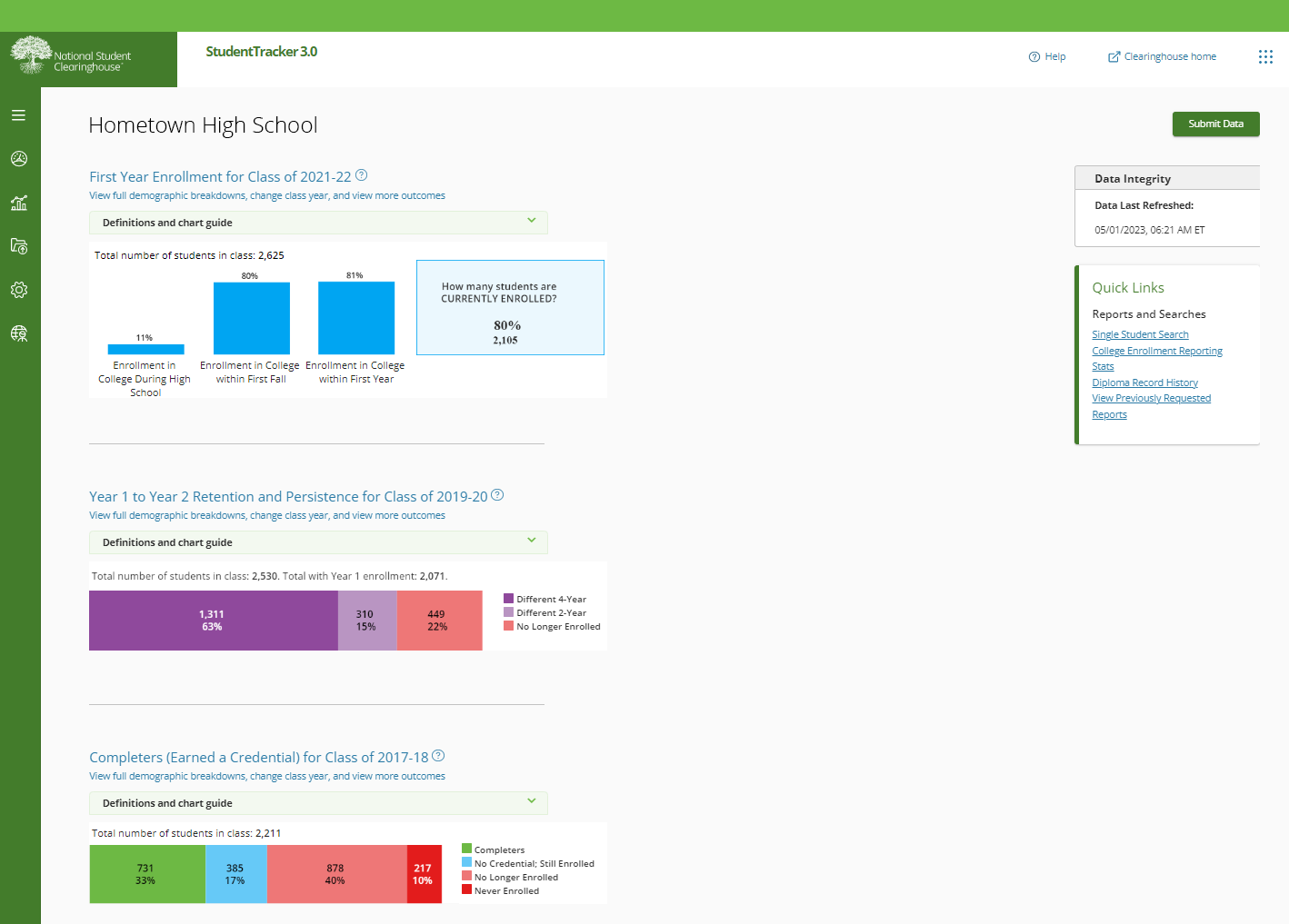
As soon as you log on, StudentTracker 3.0 presents you with a dashboard that automatically displays these three key performance indicators (KPIs):2
The second page of each KPI shows additional outcomes. You can use the filters and breakdowns available on the page to view more granular outcomes. Our in-app help provides instant answers to help you use StudentTracker 3.0.
You also have access to these new learner outcomes in StudentTracker 3.0:
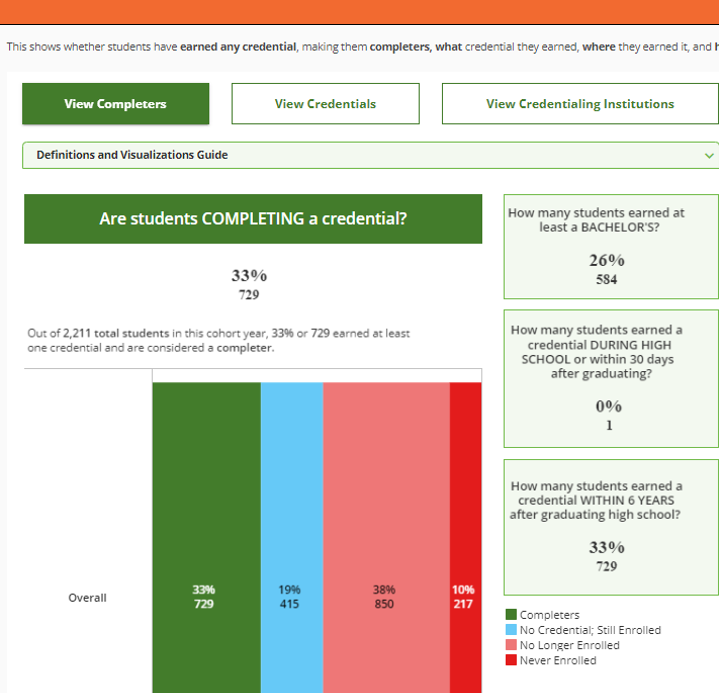
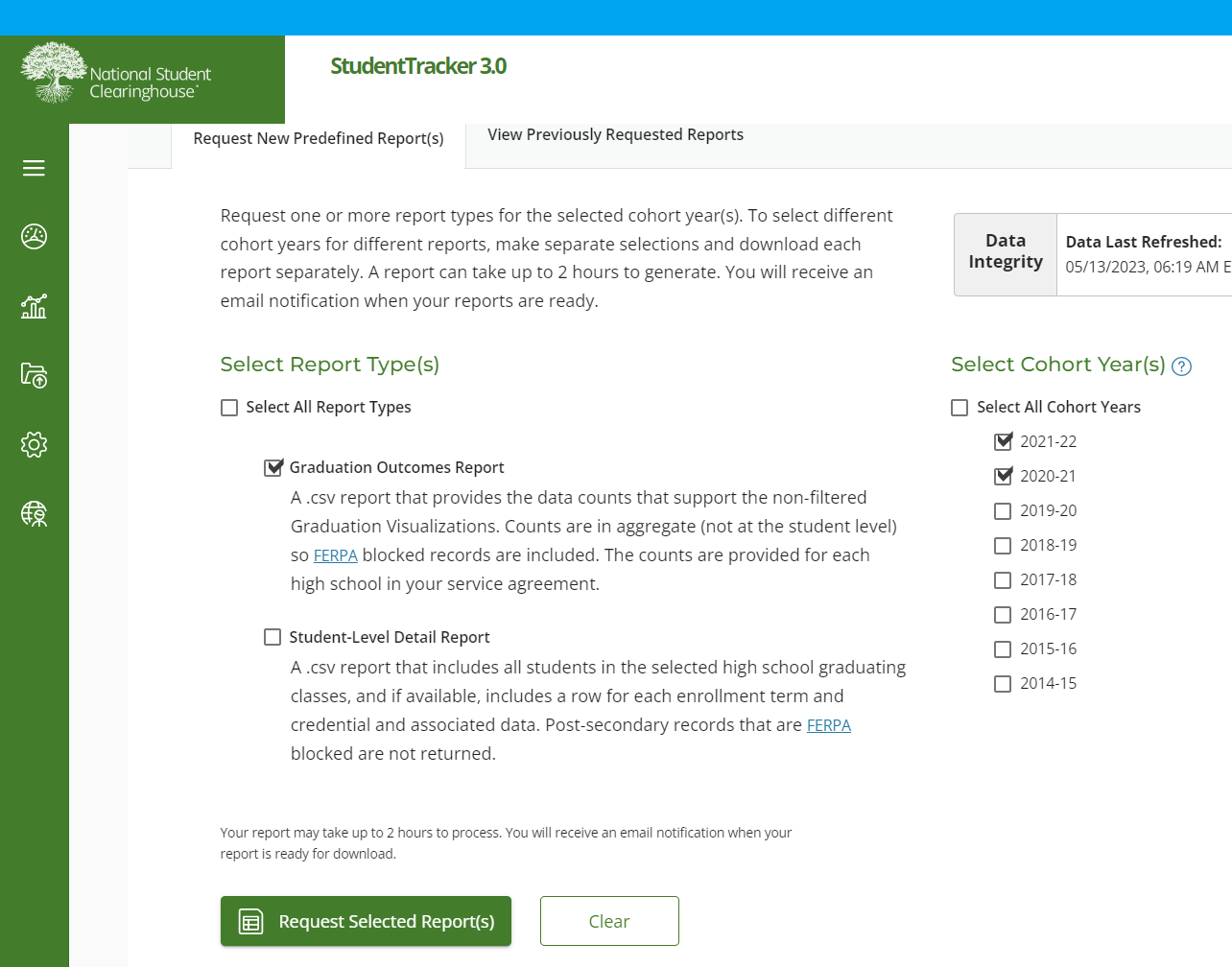
With StudentTracker 3.0, you can request reports whenever you need them and download them directly from the app:

1You must provide these data in your student file submissions. 2You must have already submitted your student diploma files for data display.